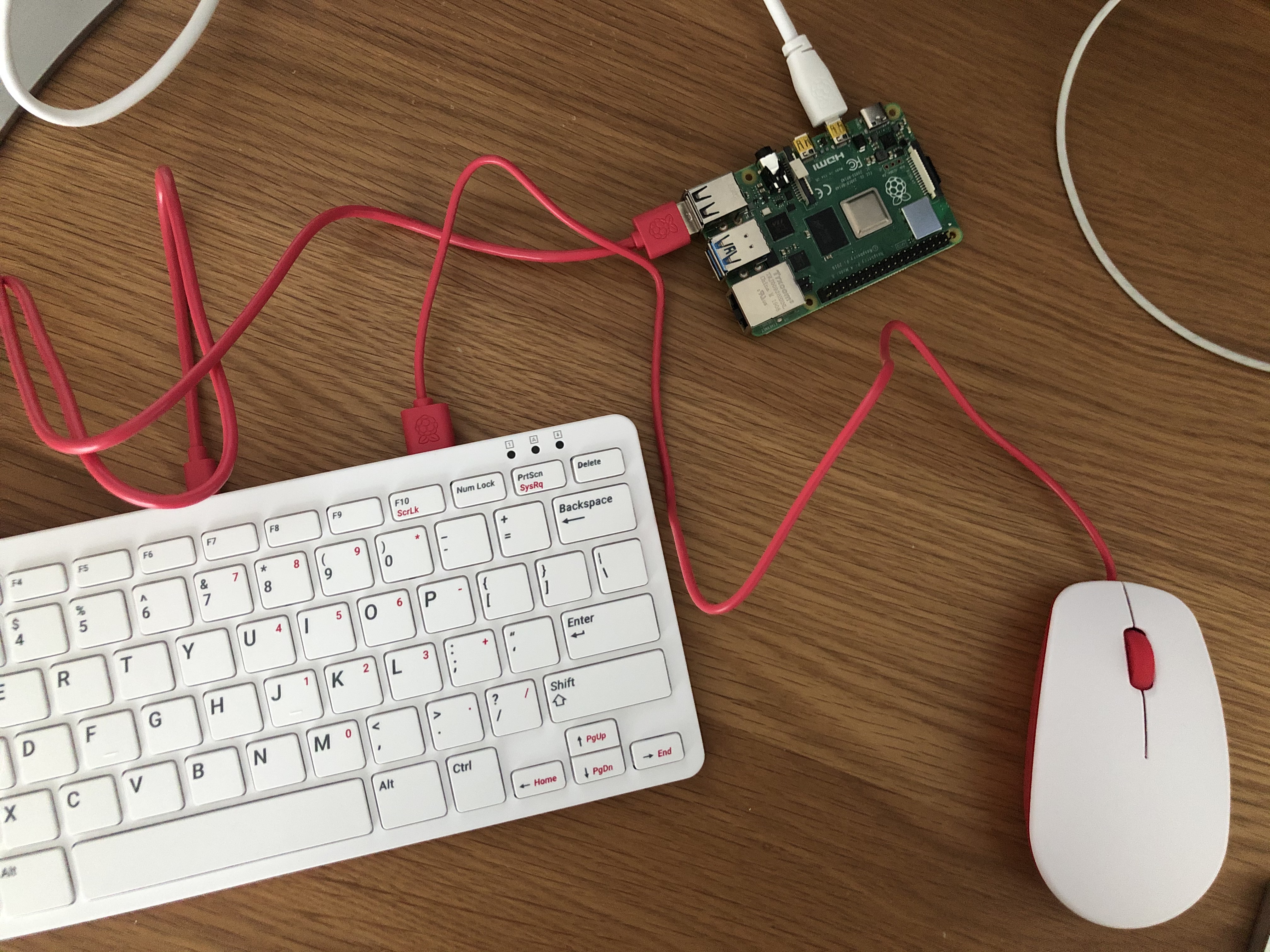The Raspberry Pi 4 is here — and it’s an awesome upgrade. Earlier rumors said that it would take a while before a major Raspberry Pi upgrade, but it’s available starting today.
When it comes to physical design, the Raspberry Pi 4 Model B looks a lot like the Raspberry Pi 3 Model B+, the previous flagship model. It’s a single-board computer with a lot of connectors that is the size of a deck of cards.

But everything has been updated. It starts with a faster system-on-a-chip. The processor now uses the Cortex-A72 architecture (quad-core 64-bit ARMv8 at 1.5GHz). It supports H.265 hardware video decoding for instance.
The Raspberry Pi has been stuck at 512MB or 1GB of RAM for years. For the first time, you can buy models with more memory if you want more memory. The base model still starts with 1GB of RAM. But you can optionally buy a model with 2GB RAM or even 4GB of RAM.
In addition to raw memory capacity, memory transfer speeds should be faster as the foundation is switching from LPDDR2 to LPDDR4.
The Raspberry Pi Foundation has already sent me a Raspberry Pi 4 and I plan to run some benchmarks and share the results. I’m just waiting for the Raspbian update as the existing release doesn’t run on the new architecture — I realized that after formatting the microSD card to replace the pre-installed NOOBS operating system with Raspbian Lite (oopsie).
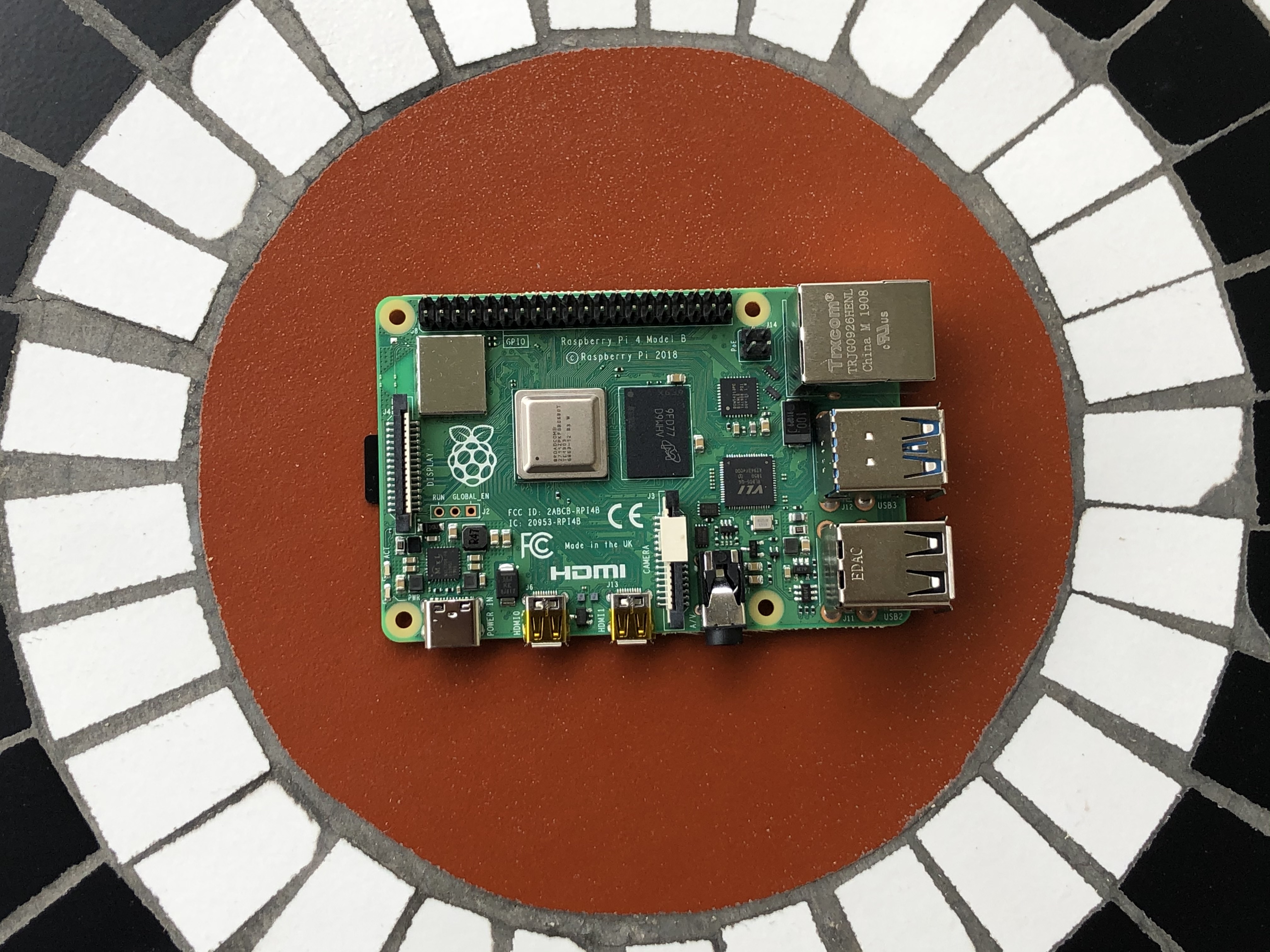
When it come to connectivity, the two big changes are that you now get true Gigabit Ethernet (instead of Ethernet over USB 2.0). It should open up a ton of potential use cases for servers and headless Raspberry Pi devices.
There are now two USB 3.0 ports and two USB 2.0 ports. And you now get a USB-C port for the power brick. Bluetooth is also getting an update from Bluetooth 4.2 to Bluetooth 5.0.
The final big hardware change is that the full-size HDMI port is gone. You now get two micro-HDMI ports, which let you plug two 4K displays at 60 frames per second using one Raspberry Pi. I haven’t tested that setup yet. I’m sure it would be fine to run two statics dashboards in your office for instance, but I wouldn’t expect crazy dual-screen performances.
The rest of the specifications should look familiar to anybody who has used a Raspberry Pi in the past. There’s a microSD card slot so that you can put the operating system and user data on a memory card. There’s a 40-pin GPIO header that should be compatible with existing add-on boards.
The product is launching today through authorized Raspberry Pi retailers. The base model still costs $35, while the 2GB RAM model costs $45 and the 4GB RAM model costs $55.
While the Raspberry Pi first started as a simple computer designed to teach kids how to code, it has become a versatile device with many different use cases. I’ve been using a few for the past couple of years and I learned a lot about programming, system administration, Docker containers and networking. And it looks like today’s update will be a hit for kids, parents and makers.