
The video recommendation control is now available on the YouTube app for Android
YouTube’s homepage can often surprise users with content in their feed that is way off their interests, perhaps due to algorithms. YouTube had finally paid heed to the annoyance and is, therefore, making a trio of changes that give users more control over the content in their feed and also makes it more convenient to discover new videos. YouTube will now let users stop content from a particular channel from being recommended. Also, users will see an explanation as to why a particular video from a new channel is in their feed. Content discovery will also be made easier based on viewing habits.
In a blog post, YouTube’s Product Manager Essam El-Dardiry reveals that users can now prevent videos from a particular channel from making its way to their recommendations. To do so, users can tap on the three-dot button below a video and then tap on the “Don’t recommend channel” option to avoid seeing content from that channel in their feed.
This is definitely a helpful feature, but if users subscribe to that channel, search for it, visit the channel page or if one of its videos are trending, they might still see them on the YouTube homepage. This feature is now available on the YouTube app for Android and iOS, and will soon make its way to the desktop version. It appears that the feature is being rolled in a staged manner, as we are yet to see it here in India.
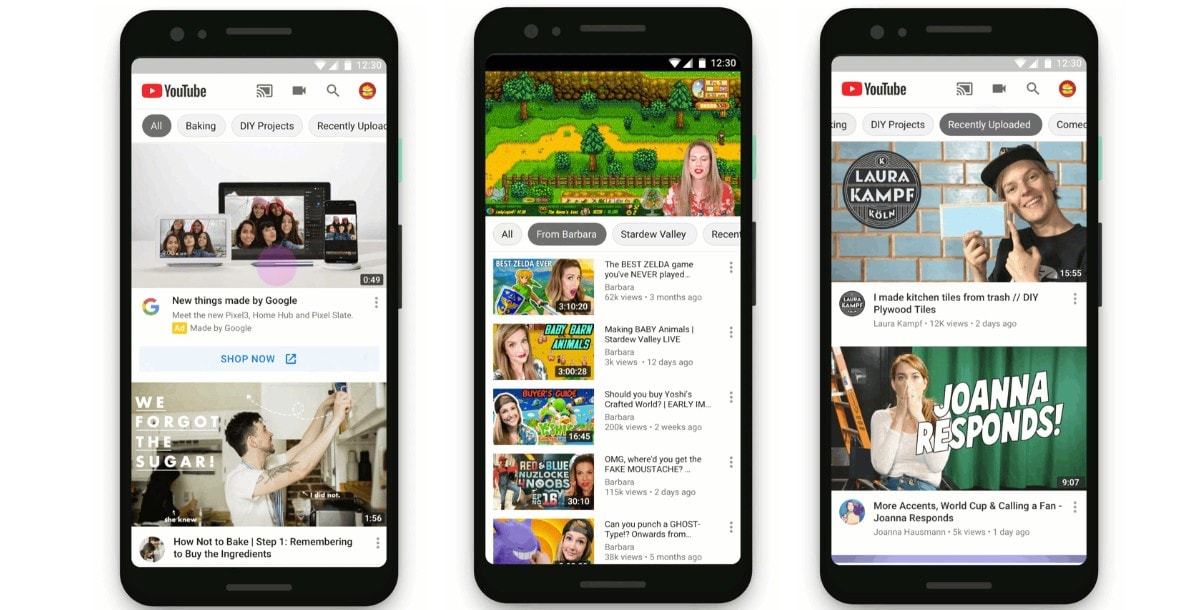
The content discovery buttons on the home page will soon be available in more languages.
But if users still think that a video recommendation is irrelevant to them, YouTube will show a card with information explaining why that video is in their feed. Such videos with explanatory cards will be shown if a video has been watched by viewers with similar interests. This feature is now available on the YouTube app for iOS, and will soon make its way to the Android app and desktop version.
Lastly, YouTube also aims to make content discovery easier. Users will now see quick access buttons below a video that are based on their existing personalized suggestions to help them discover new content. These could be links to related videos, content from the same channel, or videos pertaining to a similar topic or genre.
The elongated-pill shaped buttons will be there at the top of the homepage and on the Up Next section. This content discovery feature will first be made available on the YouTube app for Android (only in English) and will soon make its way to the iOS app and desktop version with support for more languages.
