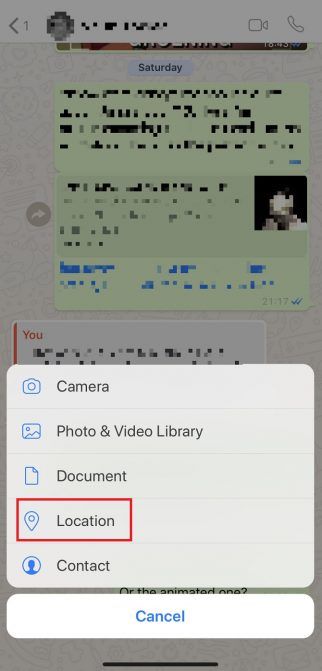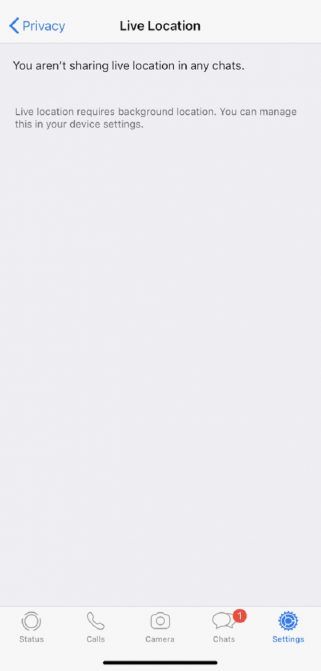WhatsApp boasts over 1.5 billion active users worldwide, making it one of the most popular apps across numerous platforms, including iOS and Android. Despite these impressive numbers, users naturally worry about their privacy. It’s likely because WhatsApp is owned by Facebook, infamous for its security issues.
So what data does WhatsApp collect? Does WhatsApp track you? And how can you tighten up your security on the SMS app?
What Information Does WhatsApp Collect?
WhatsApp collects information you initially provide to use it. This includes your name and phone number as standard, as well as bonus data you might submit like your email address. It also covers your address book. These are a necessity of using the service.
Usage data is also collected, typically to calculate figures about usage. This includes performance logs, like what times you generally login and how frequently.
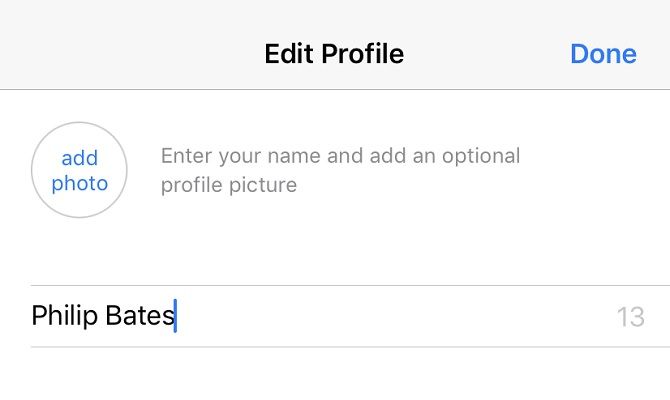
Remember: WhatsApp is a business, so will use information to improve the app and promote its success. That’s how we know, for example, that 58 percent of users go on the app several times each day.
These are the same reasons WhatsApp vacuums up data about the device you’re using, like the model, operating system, battery level, and version of the app you’re running. It further has connection details like network operator, IP address, and signal strength.
The WhatsApp site, too, collates information via persistent and session cookies. The former helps the site load faster if you return in future; the latter are deleted once you shut down your browser.
Does WhatsApp Share Your Data?
In some instances, WhatsApp does share information, though of course it’s limited to the aforementioned data collected. It insists it’s purely to further the service, including marketing, security, and customization.
WhatsApp is free of advert banners. Nonetheless, it is used by businesses, some of which can access your contact details. They can send you receipts, delivery information, and reminders. This does naturally include marketing. WhatsApp then feeds back analytics to help companies understand the effectiveness of their communications.
You’ll note that the amount of data collected has increased—especially since Facebook’s acquisition.
WhatsApp is part of the “Facebook Family”, meaning data is shared between the SMS app and its parent company. The information gleaned off WhatsApp isn’t publicly available, instead being added to Facebook’s hidden profile of you. It remains one of WhatsApp’s biggest security concerns
Is WhatsApp Safe? 5 Security Threats Users Need to Know About
Is WhatsApp Safe? 5 Security Threats Users Need to Know About
WhatsApp security is a challenge. It’s a favorite target of scammers and hackers. Is WhatsApp safe? Here’s what you need to know.
Read More
.
This means that more specific information can be shared. The app warns:
“When you use third-party services or Facebook Company Products that are integrated with our Services, they may receive information about what you share with them. For example, if you use a data backup service integrated with our Services (like iCloud or Google Drive), they will receive information you share with them.”
Anything shared is then governed by other parties’ policies.
This isn’t to say that other services don’t collect your details. For instance, Google logs app usage through the Web and App Activity feature, so if you use Android, it’s not just WhatsApp you need to worry about. This is only if you have Web and App Activity switched on, of course.
Does WhatsApp Store Your Messages?
No, WhatsApp doesn’t typically keep your messages. This is a big positive, although it’s what we should expect from such an app.
It uses encryption to send a message between devices, passing through WhatsApp’s servers. Once that message is delivered, it’s automatically deleted from WhatsApp’s servers. This includes: chats, photos, videos, voice messages, files, and location information you share with contacts.

Encryption ensures only you and the person you’re sending to can read the message. Third parties can’t and neither can WhatsApp. This leaves only your devices as a security concern: that’s where your conversation history is saved.
However, messages can sometimes remain on WhatsApp servers if left undelivered. After 30 days, they’re deleted.
Why might a message go undelivered? It happens if you or the recipient remain offline for an extended period, if you’ve been blocked (in rare cases), or if the other user has got rid of WhatsApp.
What Is “About” in WhatsApp?
You might’ve noticed that WhatsApp has an “About” section. Is this a privacy concern? After all, you don’t want too much personal information available.
Fear not: this doesn’t contain sensitive data. It’s the short message other users can see under your name. Some write a joke or a quote which lets others know they’ve added the right contact. But in most cases, it reads, “Hey there! I am using WhatsApp.” Few users change this.
If you want to alter it, click on Settings at the bottom right of your screen, then on your name. Tap on the About section. It gives you lots of options, including Busy, Battery about to die, and In a meeting. You can see what it reads by looking under “Currently Set To”; you can click on that message and replace it with whatever you want.
We’ll come back to how you can hide “About” from others.
Does WhatsApp Track Your Location?
Yes, WhatsApp can sometimes access your location, but it’s up to you to share it.
You can certainly share your location with contacts—provided you allow WhatsApp access to your location in your smartphone settings. Just select a conversation and click on the attachment button (+) by the message field, then Location.
If you’re concerned a contact has your real-time location, go to Settings > Account > Privacy > Live Location. Ideally, this will read “None”, but if not, you can disable the feature from remaining conversations.
As with standard messages, your Location is sent using end-to-end encryption
Why WhatsApp’s End-to-End Encryption Is a Big Deal
Why WhatsApp’s End-to-End Encryption Is a Big Deal
WhatsApp recently announced that they would be enabling end-to-end encryption in their service. But what does this mean for you? Here’s what you need to know about WhatsApp encryption.
Read More
, so third parties (including cybercriminals and government agencies) can’t read it.
But WhatsApp can read it. It’s used for diagnostic purposes and troubleshooting, i.e. if you’re having issues with location-based services.
WhatsApp can also determine your location based on your IP address, GPS, Bluetooth, and Wi-Fi access points. It’s certainly a troubling thought. To limit what they know, you need to toggle which apps have this information in your device’s settings.
What Does “Status” Mean on WhatsApp?
Before we tackle which contacts can see what information, you need to know what “Status” means.
You can find this at the bottom left of your app interface.
Your Status is a message that disappears after 24 hours. You can add text, including links, or image content, i.e. a photo or video. You might want to let your contacts know that you won’t have Wi-Fi access for the next few days, in which case, this is a great tool.
It’s a similar notion to the “My Story” feature on Snapchat. In fact, Mark Zuckerberg asserts that Instagram and WhatsApp (both owned by Facebook Inc.) rank as the top two most popular story-sharing services.
What Does “My Contacts” Mean on WhatsApp?
Some details can be viewed by people you haven’t added yet. This is so that they can check they’re attempting to befriend the right person. It’s added information in case someone’s searching for you. That’s what “Everyone” means. But you can change this to “My Contacts”.
You can change most settings to either “My Contacts” or “Nobody”. Your Status, however, gives you further options:
- My Contacts: This lets everyone in your address books see your 24-hour statuses.
- My Contacts Except: Click on the arrow to access your address book and select the people you want to hide your updates from.
- Only Share With: This is essentially the opposite of “My Contacts Except”. Instead of blocking certain users from seeing your statuses, this lets you select only individuals who can view your status.
These three only apply to your Status. Contacts can still read your About information, etc., unless you alter these settings too.
How You Can Change Privacy Settings in WhatsApp
If you want to tighten your in-app security, head to Settings > Account > Privacy. Plenty of options are available to you.
Notably, you can change who can see your profile photo, About message, and Status. There are consequences, of course. If you hide “Last Seen”, meaning your friends can’t see when you last used WhatsApp, theirs also disappears. Effectively, if you want this level of privacy, don’t expect others not to.
If you’re still worried, scour WhatsApp’s Privacy Policy. Fortunately, it’s easy to use WhatsApp and maintain your privacy
How to Use WhatsApp While Maintaining Your Privacy
How to Use WhatsApp While Maintaining Your Privacy
Do you want to use WhatsApp in secret without giving a lot of information away to others? Then these are the settings to adjust in order to stay stealthy.
Read More
.
Explore more about: Instant Messaging, Online Privacy, Online Security, WhatsApp.