Vivaldi, the cross-platform Web browser that is popular on desktop platforms, has now reached Android. The Oslo, Norway-based company has released the first beta version of its Vivaldi browser on Android with an array of tools such as Speed Dials, Panels, and Capture that all were previously available on desktops. Vivaldi on Android also includes a Notes editor that allows users to create, edit, and view notes — without installing any third-party note-taking app. Additionally, the browser supports syncing between multiple devices to let you access the bookmarks or notes saved on your desktop from your Android device.
Just like its desktop version, Vivaldi on Android features a Speed Dials screen that allows you to collect all your favourite sites under one roof. The browser also includes Panels that are accessible from the bottom-left corner of the screen. You can access tools such as Bookmarks, History, Notes, and Downloads quickly by tapping the Panels button.
Vivaldi on Android also gives access to multiple tabs that you can reach by tapping the tab switcher from the bottom-right corner of the screen. You can access regular, private, and synced tabs as well as retrieve recently closed tabs from the trash.
To let you open a website on multiple tabs, Vivaldi on Android comes with a Clone Tab option that is available from the main menu.
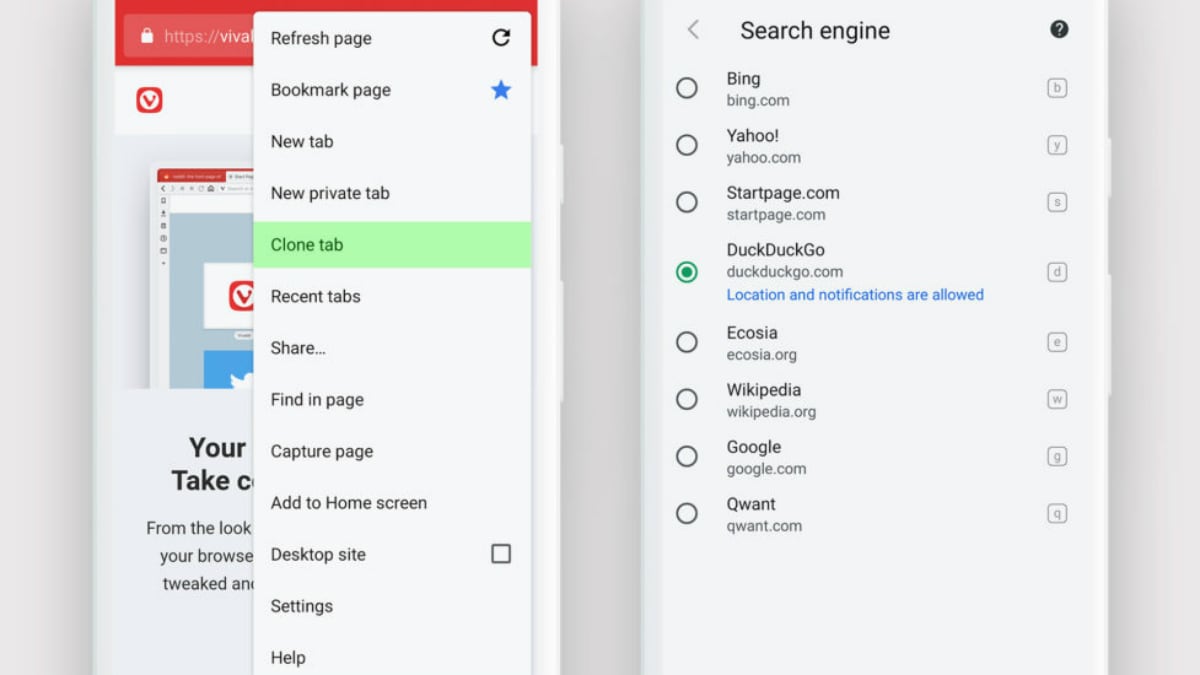
Vivaldi on Android comes with a Clone Tab option
The top panel of the Vivaldi browser is the Address Bar that also works as a search bar and allows you to pass your queries using any installed search engine, including DuckDuckGo and Ecosia. You can also select your preferred search engine by typing its nickname in the Address Bar. For instance, you can select DuckDuckGo by typing “d” in the Address Bar followed by a space.
Vivaldi has provided a dedicated Notes tab on the Panels screen to let you find your existing notes. You can also create new notes or view the ones created on your desktop using the preloaded Notes editor. Furthermore, the editor allows you to add checklists, agenda items, or jot down some pointers — all alongside browsing the Web.

Vivaldi on Android lets you create notes on-the-go
Vivaldi on Android also provides you a way either capture screenshots of the full length of a webpage or just the visible area. Further, the browser includes a Reader View that can be enabled through the Accessibility options available in the Settings menu.
Similar to other browsers, Vivaldi on Android lets you sync your data — including Bookmarks and Speed Dials as well as saved passwords and autofill information. The company also claims that it encrypts the data on the device using a password and it doesn’t use any third-party servers.
Vivaldi on Android also has both dark and light themes to meet your requirements.
“At Vivaldi, we’ve always believed that true innovation is only possible through an open, collaborative approach. This beta is our way of saying ‘thanks’ for your continued support and patience,” said Vivaldi co-founder and CEO Jon von Tetzchner in a blog post.
The latest Vivaldi beta can be downloaded directly from Google Play. The browser is compatible with devices running Android 5 Lollipop and above. Its tablet-friendly version is also in the pipeline.
