Microsoft is upgrading OneDrive by bringing Personal Vault and expandable storage for users across the globe. Officially announced back in June, both new features are designed to make OneDrive a better competitor against the likes of Google Drive and Apple’s iCloud. The Redmond giant has also announced the global rollout of its Azure-based Windows Virtual Desktop that it introduced back in September last year and seeded for public preview in March. Windows Virtual Desktop provides multi-session Windows 10 capabilities and lets users virtualise not just Windows 10 but even Windows 7.
With Personal Vault, Microsoft OneDrive users can avail an additional layer of security with a dedicated area that allows them to protect their content stored on the cloud storage with a PIN, fingerprint/ facial authentication, or a two-factor authentication (2FA) code. All the documents, photos, and videos stored in the Personal Vault are accessible through the OneDrive website as well as its mobile apps. Further, users can also use the Microsoft Authenticator app to unlock their Personal Vault space.
Apart from giving a secured space for storing content, Personal Vault also offers the ability to scan documents or capture photos directly using the OneDrive app. This means that you can save the gallery or camera roll of your mobile device and save your important content on the new offering.
Microsoft has also provided features such as automatic locking, BitLocker encryption, and restricted sharing to provide a compelling experience through Personal Vault.

Personal Vault on Microsoft OneDrive offers a list of features
While the Personal Vault feature was announced earlier this year, it’s now available for OneDrive users globally.
You can begin with Personal Vault by tapping its icon in your OneDrive. If you’re on OneDrive’s free or standalone 100GB plan, you can store up to three files in the Personal Vault space. However, there is no limit for users who have Office 365 Personal or Home subscription.
In addition to Personal Vault, Microsoft has brought expandable storage for its global Office 365 subscribers. This means that there is an option to add 200GB increments to the existing 1TB paid OneDrive storage. The increments are available starting at $1.99 in the US (Rs. 140 in India) a month.
Microsoft has also updated the OneDrive app for iOS devices with a Dark Mode that works with iOS 13. Furthermore, Windows 10 users can experience an upgraded PC folder backup feature that can automatically back up files available on the Desktop, Documents, or Pictures folders.
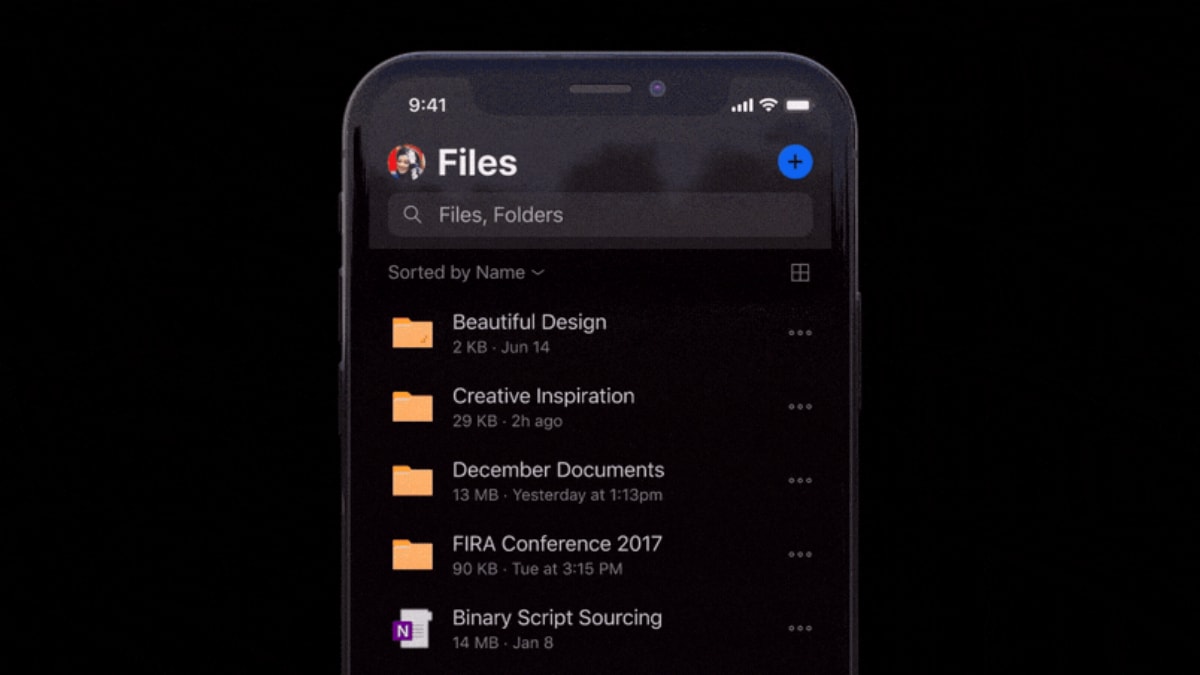
Microsoft OneDrive app brings a Dark Mode for iOS 13 users
Alongside the new updates for OneDrive users, Microsoft has announced that it is rolling out its Windows Virtual Desktop to global users. The company is also bringing the Windows Virtual Desktop client to Windows, Android, Mac, iOS, and HTML 5.
Windows Virtual Desktop is designed to help businesses deploy and scale their apps on Azure and test them in various environments. The service offers Windows 10 virtualisation with multi-session Windows 10 capabilities. There is also an ability to virtualise Windows 7 desktops along with free Extended Security Update support through January 2023. This is essentially helpful if someone wants to continue to support Windows 7 legacy apps after Microsoft officially ends support for the platform on January 14, 2020.
“In addition to the significant architectural improvements for deployment and management, we’re also simplifying app delivery by supporting MSIX packaged apps to be dynamically ‘attached’ to a virtual machine instead of installing it permanently,” wrote Brad Anderson, Corporate Vice President for Microsoft 365, and Takeshi Numoto, Corporate Vice President for Microsoft Azure, in a blog post.
Microsoft is also working with partners like Citrix and VMware to bolster the adoption of Windows Virtual Desktop. Moreover, it is working with various hardware partners, system integrators, and value-added solution providers to enhance the existing service with new features.
