From deciding that you want to buy a new TV, to finally turning it on to watch your favourite movies, TV shows, sports, and the news, there are several steps in between. Some of them might be obvious, such as deciding what screen size you need, what kind of features you want, and what brand of TV you need to pick. But there are some smaller things to also look out for, such as how you want to place your new television.
We’ve already covered a few of these more important topics, including what you need to know before buying a television and why you should audition your TV before you go ahead and buy it. Now, in this guide, we’re going to talk about an often-forgotten step, but one that’s important in the larger scheme of things — how to position your TV.
There are two major choices here: wall-mounting and stand-mounting. In this guide, we’ll explore the advantages and disadvantages of both methods of mounting your TV, and help you decide which of the two is best for you.
What is a stand mount?
The easiest and quickest way to set your TV up, stand mounting or table mounting involves putting your TV on a flat surface. This is usually a TV stand or table of moderate height, which will raise the TV to a reasonable level for you to watch. Most flat-screen TVs today — whether LED, OLED or Plasma — come with a base stand, which holds the TV upright and steady. This can either be a wide base with a single stem, or legs on either end of the bottom.

These are often the easiest to install, and can be done at home quickly with basic tools. If you have a table or TV stand already in place, you can simply place the TV onto it and get going immediately. The TV remains stable atop the stand, and you can also manage the distance from the wall, cabling, and other equipment to use with the TV easily as a result.
When should you use a stand mount for your TV?
Maintaining a reasonable distance from the wall behind the TV makes it easier to access ports at the back of the TV, and the stand will often have shelves or storage to place other equipment such as a set-top box, Blu Ray player, gaming console, or soundbar. You can also quickly and easily move your TV when needed; this helps in a number of scenarios, such as cleaning, repositioning for viewing angle, or shifting it to a new room.
The disadvantages of stand mounts
Stand-mounting does have some disadvantages, the biggest of which is that the TV occupies surface space. You need a table-top or other flat surface to place the TV on, and it would need to be wide enough for the TV’s base stand. Often, the base stand or legs may be too wide, and won’t fit easily on the existing table. Furthermore, the viewing height is dependent on the height of the stand, and a lack of height there may have the TV too low for many peoples’ liking.
Another big disadvantage is the safety of your TV, as well as that of children and pets in your home. The TV is not attached to anything and simply rests steadily atop a flat surface. It can therefore easily tip over and fall with even a small accidental push, which could damage the TV itself, or hurt someone.
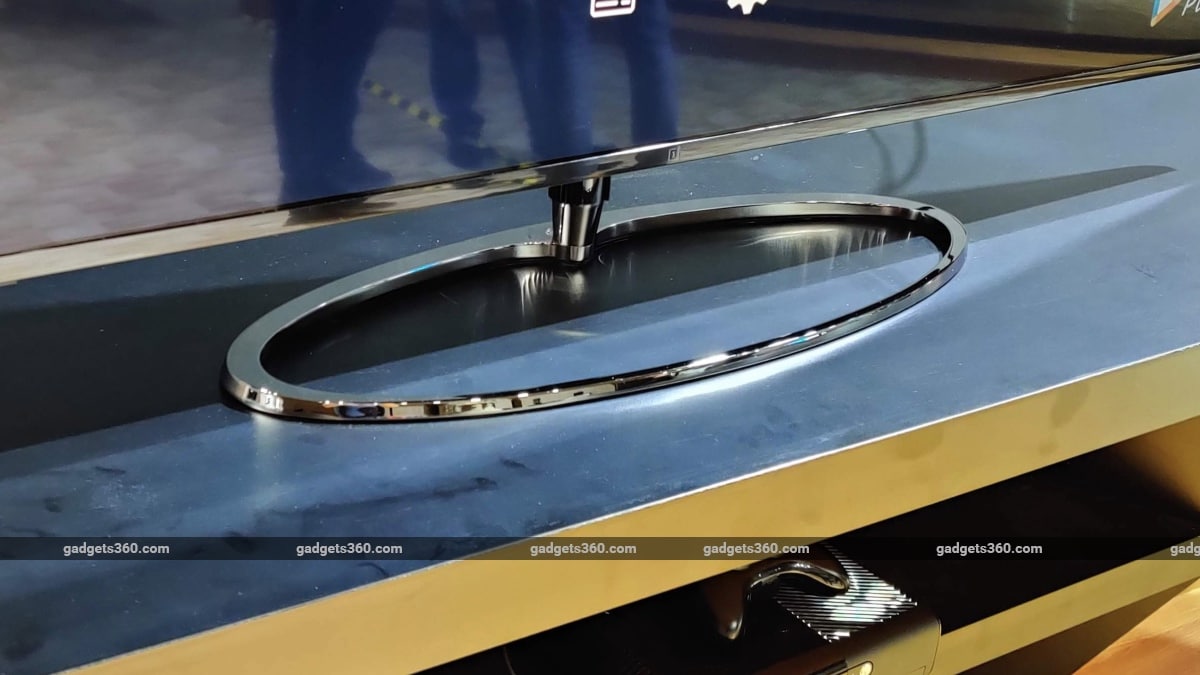
TV wall mounting explained
As the name suggests, wall mounting is attaching your TV directly to a wall. Wether in your living room or bedroom, you can place the TV on a wall across from your seating, allowing you to watch from a convenient position.
Wall mounting isn’t quite as easy as stand mounting, and requires a bit of effort on the part of the user to attach the mount to the wall and the TV to the mount. If you aren’t comfortable with the use of tools or drilling holes to attach screws yourself, you may have to depend on professionals to install the wall mount and TV for you.
Most TVs today come with the option to wall mount, with a basic low-profile mount usually included in the box. Additionally, many TV makers will offer free wall-mounted installation with your purchase, so you only need to be patient and wait for the technicians to come over and do it for you.
Alternatively, you could purchase an aftermarket wall-mount separately and have it installed yourself — more on this in the next section.
Why you may want to wall mount your TV
The biggest advantage of wall mounting your TV is the space it saves. You don’t need a table or any surface space to place the TV on, which can come in handy in a small room or house. This can also be aesthetically pleasing, since it allows for a more minimalistic look and a bit more flexibility for where you can have your TV. You can also choose exactly how high on the wall you want your TV.
Wall mounting also negates the problem of size; you no longer need to worry about the TV fitting in the space you have, as long as your wall is large enough for the TV. You can therefore have a larger screen size, without worrying about how you’ll have to place it in your viewing room.

The disadvantages of wall mounts
This method of installation does have its disadvantages, though. It often requires professional installation, which could add to the cost and effort of getting a new TV. Regardless of whether you do it yourself or have it professionally done, you’ll have to ensure the installation is secure and proper, since the mount will be holding up your heavy (and expensive) TV.
Poor installation could mean that the mount comes loose, and the TV would fall and be damaged as a result. Additionally, you need to take extra care in areas where there are heavy vibrations that could cause the mount to come loose, such as near construction sites, railway tracks, or railway stations.
Wall mounting may also make it difficult to access ports at the back of the TV, since most wall mounts are low profile and keep very little gap between the TV and the wall. This could also create issues in connecting equipment to the TV, or will need special cables to do so. Further, cables such as power and HDMI could be visible unless specifically concealed in the wall, which would naturally require additional electrical and civil work.
Additional equipment, including a set-top box, Blu Ray player, gaming console, or table-top steaming device, would require a table, stand, or cabinet to be placed on somewhere near the TV, potentially taking away the space-saving and aesthetic qualities of the wall mount.
Different types of wall mounts
There are multiple types of wall mounts available in the market. Here are some of the options:
-
Flat mount
The most basic type of wall mount, this is a simple attachment that is usually offered as part of the sales package with most TVs. It occupies very little depth, and allows the TV to remain close to the wall you’re mounting it on. These mounts don’t offer any flexibility or change in the viewing angle and position, and don’t allow the TV to be moved easily, since they usually rely on clips to attach the TV to the main mount. However, this type of mount is affordable, easy to install, and usually the most secure way to wall mount a TV.
Hook mount
This type of wall mount uses hooks on the TV to attach onto the wall-mount. It’s similar to a flat mount, but does allow the TV to be removed from the mount fairly easily when needed. This provides easier access to the ports at the back of the TV, and can also help with cleaning. Hook mounts aren’t used much anymore, with most flat mounts now using a hook-like method of attaching to the main bracket.

Tilt/ swivel mount
This type of mount is largely similar to the flat mount, but offers the ability to tilt or swivel (or both, in some cases) the TV to properly position it. It lets you adjust the viewing angle, which can come in handy when you have different viewing positions in the same room, such as multiple sofas or even on the floor. The design means it best suits smaller TVs, since larger TVs may weigh too much for this kind of mount.

Full-motion mount
This is the most sophisticated (and expensive) kind of wall mount for TVs. It allows for the TV to be angled in various ways according to the viewer’s position, and is best used in large rooms with lots of seating options. It can also be used in professional settings, such as office conference rooms.

Some mounts may also have an extending arm that lets users set the distance of the TV from the wall. When needed, it can also be used to gain access to ports at the back of the TV. It offers the most flexibility and ease of use, and is usually available for televisions of all sizes.

