Have you ever spent time clearing up your Facebook feed? Or taken even more drastic steps and completely deleted your Facebook news feed while retaining a Facebook account? Then you’ve probably blocked someone too.
Blocking people is an excellent way to defend yourself against trolls, online abuse, and the other vitriol we all inevitably come across occasionally.
Most people know how to block someone on Facebook. You just need to open your account and navigate to the person’s profile page. Once you’re there, click on the three horizontal dots in the bottom right-hand corner of the cover image. Click Block on the menu that pops up, and click Confirm on the final screen.
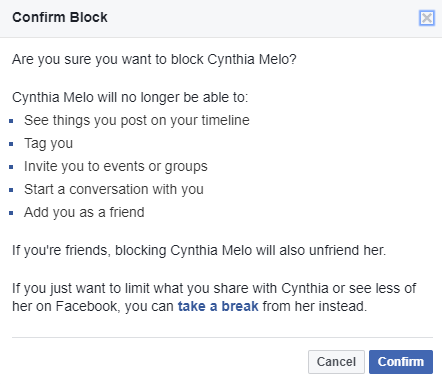
But what if you change your mind? Maybe you meet the person you blocked, and they turn out to be your new best friend. How do you unblock someone on Facebook?
If you’d like to watch this quick tip as a video instead, now you can:
How to Unblock Someone on Facebook
To unblock someone on Facebook, click follow the simple step-by-step instructions:
- Go to facebook.com and log in to your account.
- Click on the small arrow in the top right-hand corner.
- Choose Settings.
- In the left-hand panel, click on Blocking.
- Scroll down to Block users.
- You will see a list of all the people you have blocked.
- Click on Unblock next to the correct person’s name.
- Click on Confirm.

When unblocking someone, there are a few things you need to keep in mind. The person will once again be able to find you, contact you, and tag you. More importantly, you will need to wait 48 hours before you can block the person again.
And if it’s subjects rather than people you’re looking to avoid, here’s how to block politics from your Facebook timeline and how to detoxify your Facebook news feed
How to Detoxify Your Facebook News Feed
How to Detoxify Your Facebook News Feed
Has your Facebook news feed become toxic? Don’t worry, there are ways to make Facebook great again with a simple detox.
Read More
.
Image Credit: Mactrunk/Depositphotos
Explore more about: Facebook, .
